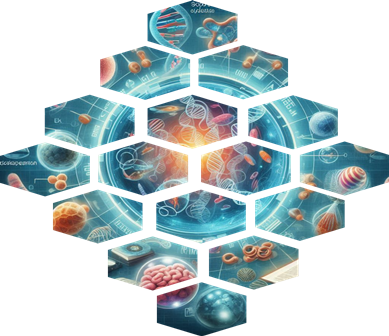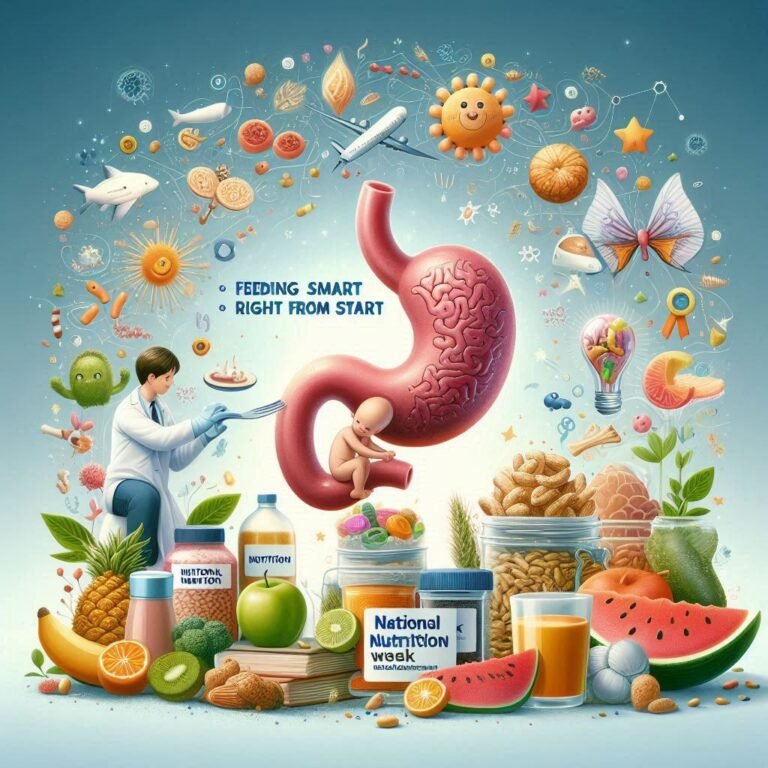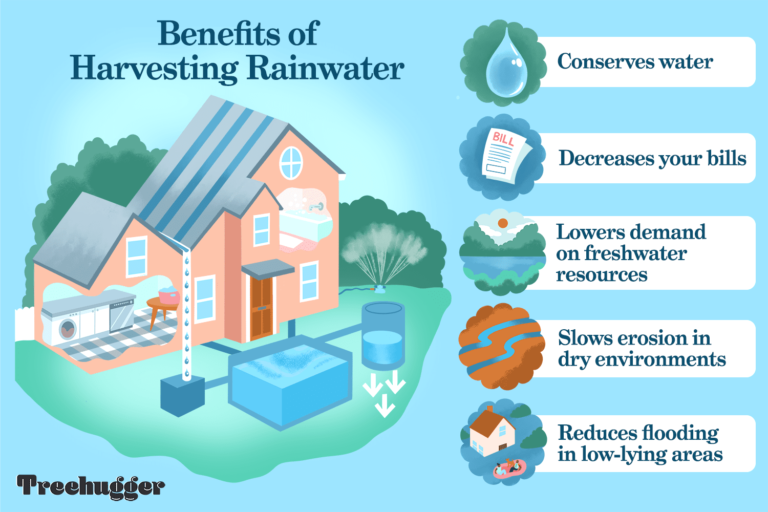A good toll for Data Analysis – Spider Chart
A spider diagram is a brainstorming tool, and a radar chart is a way to display quantitative data. Remember that a spider diagram looks like an actual spider, with the main topic as the “body” and subtopics branching out as “legs.” Radar charts resemble a spider web.
A radar chart displays multivariate data stacked at an axis with the same central point. The chart features three or more quantitative variables for comparison; these variables are known as radii. The map looks similar to the spider web, which is why it’s also called a spider chart.
A spider graph is also known as a web chart, a radar chart, a star chart, a polar chart, a star plot, or a spider web chart. Though different names are involved, the goal is to drive insights from variables.
In other words, a spider graph helps you connect different ideas while visualizing the difficult concept to grasp through data. Often, spider charts are used for business and organizational projects, including employee performance appraisal.
The simplest way to create a spider graph is to use Excel. Type in the variables, select them, go to the Insert tab, click on Charts, and choose a radar chart from the dropdown menu on the left.
When it comes to key components, a spider graph contains the following:
A center. The core of a spider chart from which axes take their beginning.
1. Axes starting from a center. At least three axes are involved, each representing particular variables.
2. Different grids. With axes dividing the spider chart, you get grids showing information.
3. Key values. Different values are portrayed for each specific axis using a distinctive color.
How to prepare a spider chart step-by-step?
Step 1: Choosing a topic for a radar chart or a spider chart
Step 2: Examining any related subtopics and the same data
Step 3: Extracting details, data values, and multivariate data
Step 4: Reexamining the chart type, comparing values, and checking multiple dimensions
Step 5: Sharing insights into spider charts and display data
That being said, the most common use case for spider chart analysis is to compare one or more values based on a set of characteristics, features, or attributes. This enables audiences to analyze a single series of values based on the distances from the center of the chart to the end of the axis but also to compare different groups. The polygons that are formed after all values are connected with a line enable users to compare the sizes of the shapes and extract conclusions at a glance. The bigger the area the polygon covers, the better its position against the specific dimension.
For example, an HR manager can use a spider web chart to evaluate the performance of employees based on specific characteristics such as communication skills, punctuality, and productivity, among others. By comparing various employees at the same time, HR can identify weaknesses and areas for improvement from an individual and a team perspective.